
EOS 1DX quick AF trick
Last month I spent a few days photographing great grey owls in Ottawa with my friend Daniel Cadieux. We had a blast with the great greys, one of the most elegant species I have photographed to date. I also had a chance to experiment a bit more with the EOS 1DX AF system. One of the advantages of the EOS 1DX is the two user-programmable buttons to the left of the lens mount. These buttons can be programmed to set custom functions on the fly without having to take your eye off the finder. You can tie either button to a particular AF custom function. One useful example is AF area expansion. With the EOS 1DX, just like the EOS 1D Mark IV, I prefer expansion AF for general flight photography. However, there are conditions when a single point AF is more useful. Previously in EOS 1D Mark IV, you had to go to the AF custom functions menu in order to switch from AF area expansion to single point AF. With EOS 1DX you can program any of the customizable buttons to switch between the AF area expansion modes.
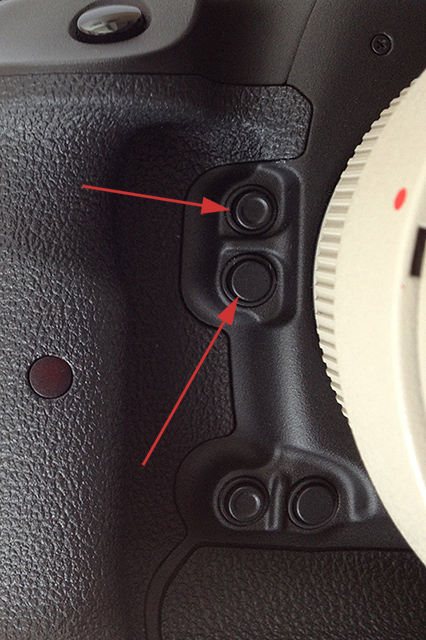
M-Fn2 and DOF buttons in EOS 1DX. Both are programmable. The third programmable button is by the shutter release on the top of the camera.
The image below is one of my favorites from the trip and an example of how this feature can be useful in the field: I had AF setup to 4-point expansion when the owl was flying towards me. The owl hovered above the cattails for a moment before it dived between the cattails. I quickly pressed and held MFn-2 button to switch to single point AF, keeping the sensor on the area between the two eyes. The camera held focus on the owl perfectly. If I were in AF expansion mode, it would have most likely locked on the cattails and the owl would have been OOF.

Great grey owl between cattails. EOS 1DX, EF 300mm f/2.8 IS II, f/4 1/2500sec ISO 500 handheld. single point AF. Click here for a high definition file. (c) 2013 Arash Hazeghi.
To set your EOS 1DX to switch to single point AF using M-fn2 button, follow these steps:
1: From the operation menu, page 5, select custom controls:
2: Select M-Fn2 button (the icon next to each button, shows the current assigned function):
3: Select AF custom functions:
4: Select AF area selection mode, then rotate the main dial to go to the available modes and then press the set button:
5: choose 1 point AF then press the set button to return to the main menu:
Now by pressing and holding M-Fn2 button the camera will switch to single point AF.
For more tips and trick check out my EOS AF guide for flight photography.
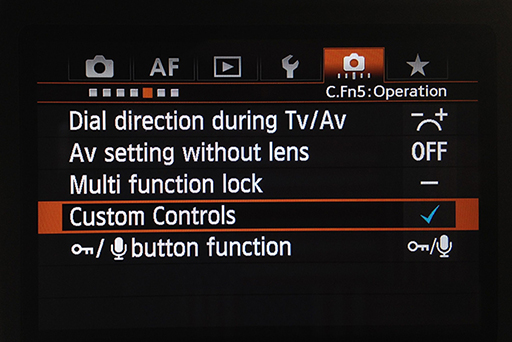

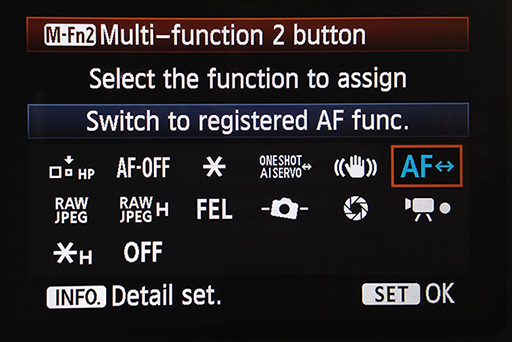

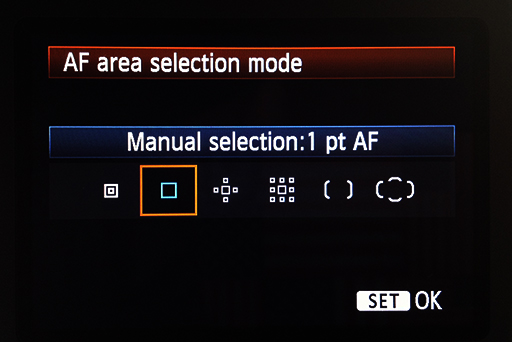
Excellent tip. Well done and excellent images as well.
Anton
Thanks for the info.
I think you’ve left out one step between 4 and 5 as you need to press the “info” button to enter the “detail set” screen as shown in the bottom left hand side of the screen grab in 4.
Thanks, as with all Canon bodies you always need to press set to confirm a setting or advance through nested options.
Ari…
Excellent image and appreciate your taking the time to put this ‘how-to’ tip together for the rest of us…
FYI…I live in SF also…where did you shoot the kestrel? Really want to get some good shots of these guys…
[…] Date: May 4, 2013 Author: Ari Category: Uncategorized ← EOS 1DX quick AF trick […]